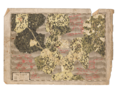Map
The Map is used to help navigate the islands of the The Constant. Nearly all resources such as Plants, Boulders, and Beehives show up as icons on the Map. Different terrain types (often called Biomes) are clearly outlined, along with water. The Map shows Roads and Trails, as well as world objects such as the Wooden Thing or Maxwell's Door and built/crafted objects such as Backpacks and Farms. The map can be zoomed in for better detail, or out to see the entire world. The map is brought to view by pressing TAB. Pressing TAB again closes the map. On the PS4, the map can be opened by clicking the touch pad. On the Wii U, the map can be dragged onto the gamepad. On the Switch, the map can be opened with -, and closed again by pressing B.
Exploration
When a world is first generated, the Map will be black except for the area immediately surrounding the character. As the world is explored, the map will be filled in. Generally, everything that can be seen on the screen will be added to the map as it comes into view, except for the corners which are slightly out of range. To be sure something is added, try to get at least half a screen away from it.
 Map Legend
Map Legend
Characters
Craftable Structures
Items
Mobs and Mob Housing
Plants
Blue Mushtree
Naturally Spawning Objects
Cave Entrance
Marsh Pond
Ruins Pond
Volcano Exit

Woodlegs' Cage

Ancient Pig Ruins Exit

Door to the Queen Womant's Palace

Empty Honey Chest

Honey Chest filled with Honey

Honey Chest filled with Nectar

Turfs
Blue Fungal Turf
Dark Runic Turf
Unused
![]() See also: Unimplemented Features
See also: Unimplemented Features
Unused Farm icon
Unknown Limestone Mine

Frontal Ancient Pig Ruins Door

Several Cave-in Boulders

Smooth Meteor Boulder

Blocked Sinkhole

Mealing Stone from Event The Gorge
Sugarwood Tree from Event The Gorge
Sugarwood Tree from Event The Gorge
Sugarwood Tree from Event The Gorge
Spotty Shrub from Event The Gorge
Mushrooms from Event The Gorge
 Trivia
Trivia
- The current map generation method (with rough landmasses rather than circles) was introduced in the Long Live the Queen update, and the old map generation algorithm was deprecated in the Progress! update.
- Opening the map pauses the game in Don't Starve.
- There are several unimplemented Map Icons found in the game files.